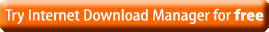At New York City's Museum of the Moving Image's theater, a dark head
of hair peeks over the podium and a 10-year-old-boy explains how he and
his partner – a young girl barely clearing the dais – created a website about graffiti in the city.
The two kids gathered with 48 others on Saturday and Sunday morning – sacrificing precious video-game playing, friend-hanging and homework-doing time – to parse open civic data to create websites, applications and mobile tools at Young Rewired State's first international youth hackathon.
Young Rewired State started in 2009 to build a network of young programmers. It expanded to multiple events in the UK and has attracted children as young as six. Young Rewired State founder Emma Mulqueeny wanted to expand the events international presence to introduce more youngsters to open government data.
"New York and the US are the heart of entrepreneurism, really – I think it's moving from Silicon Valley to New York," Mulqueeny told the Guardian. "I could see the most exciting things happening here and the greatest opportunity for the young people we are trying to be bring out of their bedrooms and be a part of this."
The program emphasizes peer-to-peer learning by connecting participants with the more than 1,000 young people who have participated in the UK program. The idea is to bring the so-called "bedroom programmers" out from what can be the lone experience of a programmer to work together and foster their talents. Participants also receive help from professional programmers who volunteer as mentors at the event.
The two kids gathered with 48 others on Saturday and Sunday morning – sacrificing precious video-game playing, friend-hanging and homework-doing time – to parse open civic data to create websites, applications and mobile tools at Young Rewired State's first international youth hackathon.
Young Rewired State started in 2009 to build a network of young programmers. It expanded to multiple events in the UK and has attracted children as young as six. Young Rewired State founder Emma Mulqueeny wanted to expand the events international presence to introduce more youngsters to open government data.
"New York and the US are the heart of entrepreneurism, really – I think it's moving from Silicon Valley to New York," Mulqueeny told the Guardian. "I could see the most exciting things happening here and the greatest opportunity for the young people we are trying to be bring out of their bedrooms and be a part of this."
The program emphasizes peer-to-peer learning by connecting participants with the more than 1,000 young people who have participated in the UK program. The idea is to bring the so-called "bedroom programmers" out from what can be the lone experience of a programmer to work together and foster their talents. Participants also receive help from professional programmers who volunteer as mentors at the event.